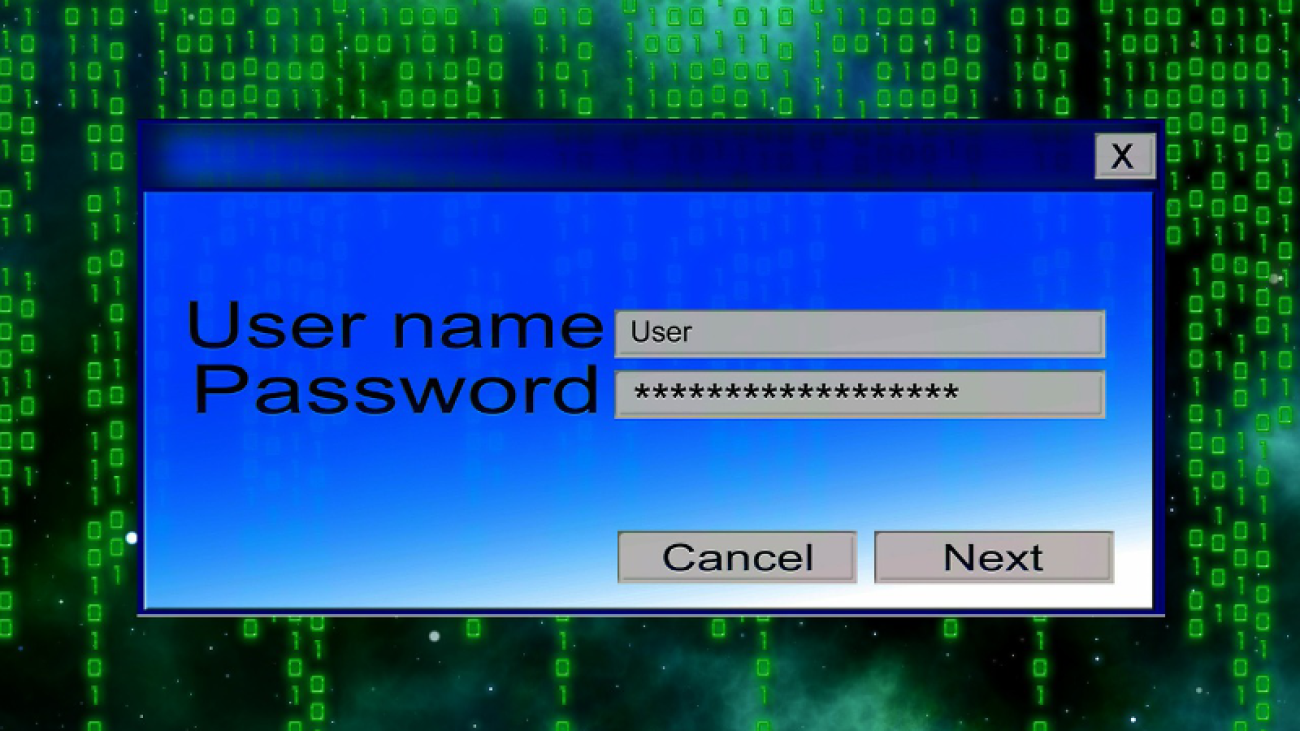Do you think that you are a very careful person and you never fall online victim? However, it doesn’t matter how careful you are, there are still plenty lots of hackers who can easily steal personal sensitive information from you. Therefore, we would like to suggest you to start enhancing your own password management in order to prevent unauthorized access to your devices. Here are some simple tips that can efficiently take your current password management to the next level and secure your online safety.
Create stronger passwords
Creating stronger passwords is the first step to protect your data just like installing a secured lock on the door to prevent the thief breaking in. Therefore, you need to be very careful choosing with the words and try to avoid using any personal information on the passwords. Because any person who intends to hack your password can easily find out something associated with you from social media, day-to-day conversation or even a casual talk with a stranger at the bar.
Read more to learn how to protect your online security with strong passwords.
Use different passwords for every account
Actually, using different passwords for every account is the ideal way to manage the passwords. The main reason to do this way is to increase the safety of all the passwords in the case that one of your account is compromised. Otherwise, other accounts with the same credential will be in danger as well. Therefore, make sure you use different credentials for every account, if one account got breached, at least the others won’t be at risk.
Use password manager
It certainly makes other people hard to guess out your password if you use a strong one which contains more than 16 characters and also combined with a variety of numbers, symbols and upper-lower case. However, this also means that such strong passwords can be difficult to remember, especially when you use distinct password for each account you login.
Without a doubt, a trusted password manager such as 1Password or LastPass is what you’ll need to store all the passwords. Besides, a password manager will not only save all the passwords you need, but also randomly create strong and lengthy passwords if you run out the ideas to think of one. And such useful tool can perfectly work across either of desktop or mobile devices for you to easily manage your password data.
Never store the passwords in visual place
Many people like to keep their passwords in a visual place such as sticky notes, desktop or anywhere easy to reach. In fact, this is such a dangerous habit because anyone can possibly steal your passwords without your awareness. Therefore, if you really find the need to write down your passwords on somewhere, make sure not to keep it near around your computer.